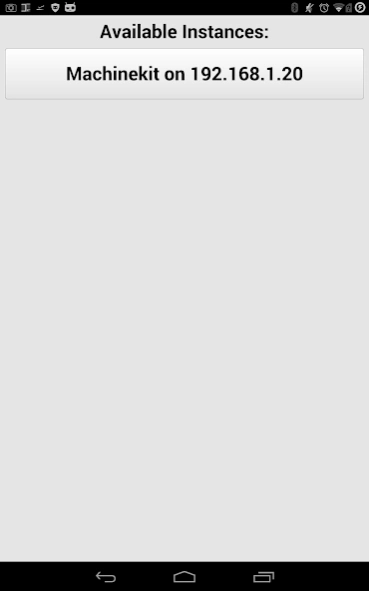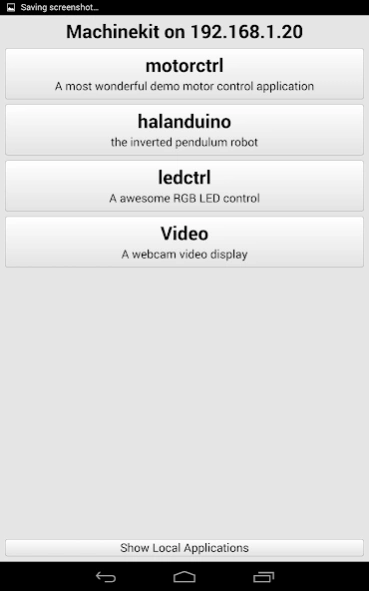Machinekit 0.9.7.1
Free Version
Publisher Description
Machinekit - Moves. Controls. Things.
FOR DEVELOPERS AND TESTERS ONLY.
If you do not know what Machinekit is please visit http://machinekit.io
This is the Android client application for Machinekit created with https://github.com/strahlex/QtQuickVcp see this guide for reference: https://github.com/strahlex/QtQuickVcp/wiki/Getting-Started
Machinekit is a community-driven project delivering open-source software and protocols used to create distributed systems which command and control moving things in real time. Examples of moving things already being explored are robots, quad-copters, 3D printers, and machine tools. Where community interest exists, complete applications may be created within the Machinekit project.
The roots of Machinekit lie in the venerable open-source LinuxCNC project which focuses on local control of machine tools. The goal of the Machinekit project is to enable applications beyond local machine control while improving usability and platform options even for existing uses of LinuxCNC. Machinekit draws on the lessons learned with LinuxCNC and on its existing software base and also feeds back to the LinuxCNC project.
Machinekit can be configured to run in realtime on recent Linux kernels with Xenomai, RTAI, or RT_Preempt threads, and also in non-real time with vanilla Posix threads for simulation and testing. Machinekit introduces a new middleware architecture and, drawing on other open-source projects, software for messaging among local and distributed, realtime and non-realtime components.
Instances of Machinekit technology are currently running on a variety of hardware platforms ranging from limited-resource ARM devices, to modestly resourced ARM-based SoC boards, handhelds, and tablets, to multi-CPU x86 systems.
About Machinekit
Machinekit is a free app for Android published in the Components & Libraries list of apps, part of Development.
The company that develops Machinekit is Machine Koder. The latest version released by its developer is 0.9.7.1.
To install Machinekit on your Android device, just click the green Continue To App button above to start the installation process. The app is listed on our website since 2018-03-03 and was downloaded 6 times. We have already checked if the download link is safe, however for your own protection we recommend that you scan the downloaded app with your antivirus. Your antivirus may detect the Machinekit as malware as malware if the download link to io.machinekit.appdiscover is broken.
How to install Machinekit on your Android device:
- Click on the Continue To App button on our website. This will redirect you to Google Play.
- Once the Machinekit is shown in the Google Play listing of your Android device, you can start its download and installation. Tap on the Install button located below the search bar and to the right of the app icon.
- A pop-up window with the permissions required by Machinekit will be shown. Click on Accept to continue the process.
- Machinekit will be downloaded onto your device, displaying a progress. Once the download completes, the installation will start and you'll get a notification after the installation is finished.